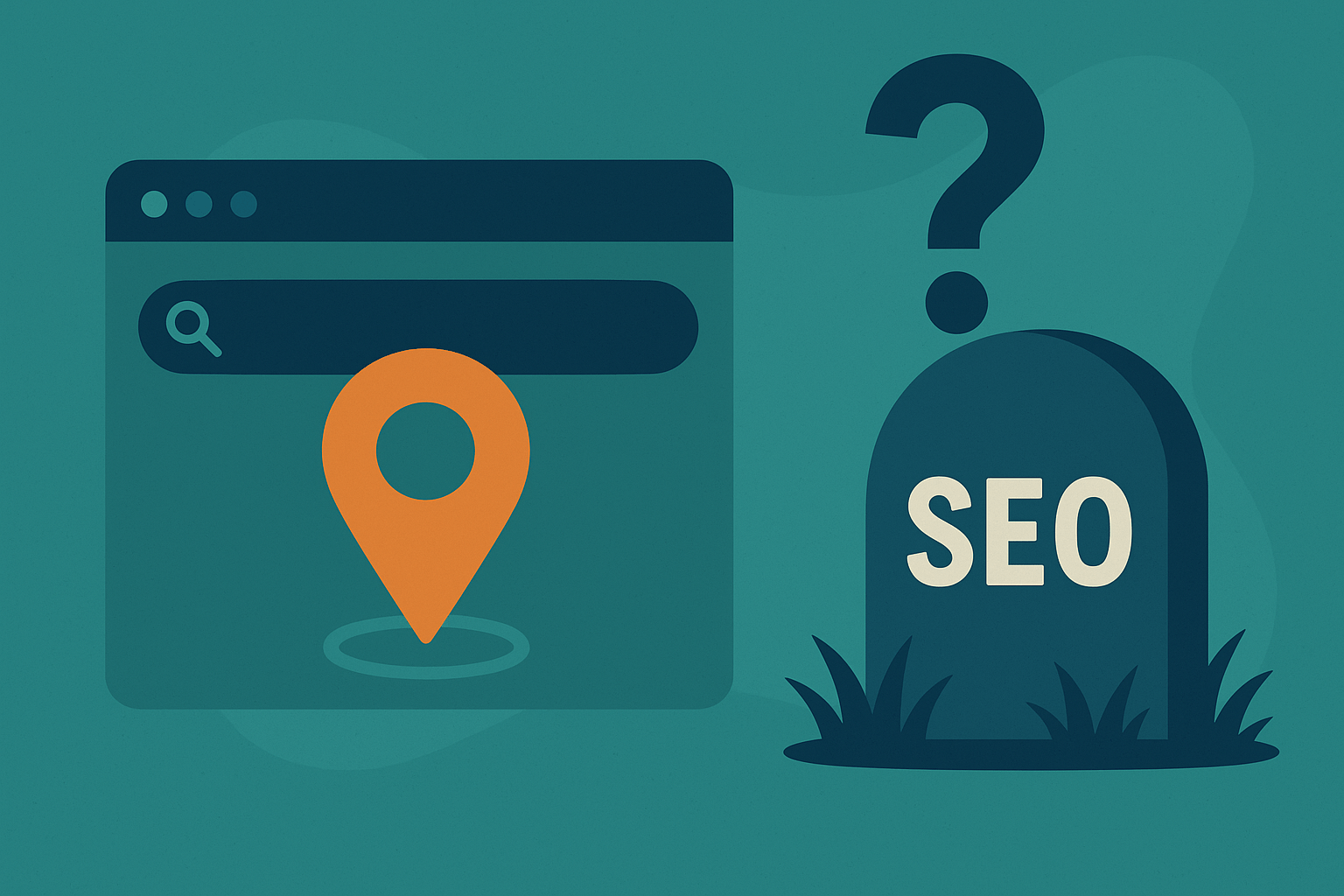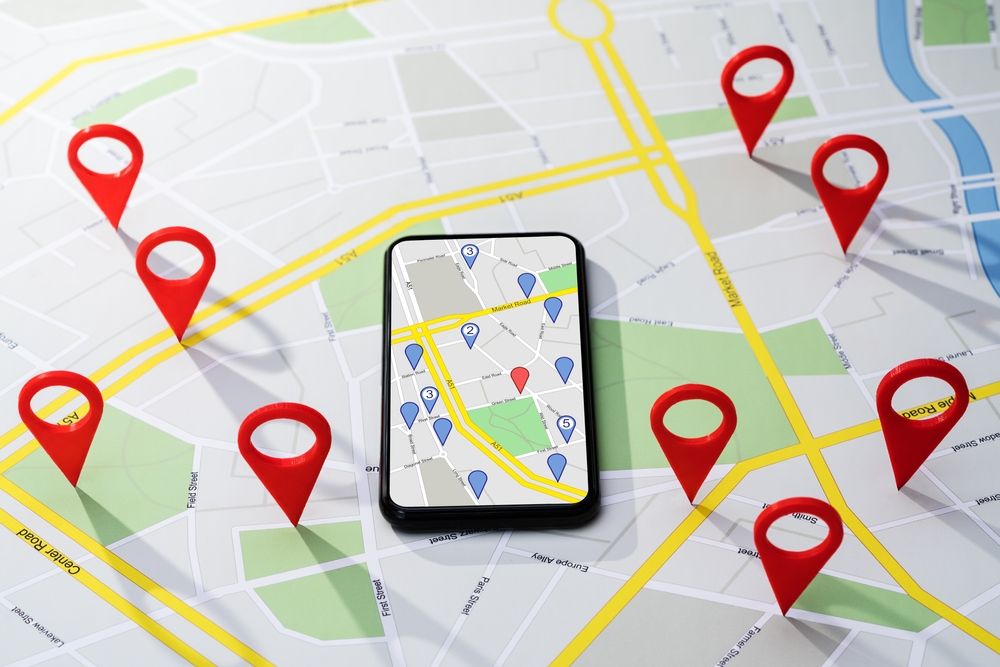How Much Do SEO Companies Charge? Pricing Guide for 2025
You’re probably wondering, how much do SEO companies charge? It’s a question on many business owners’ minds. Trying to budget for search engine optimization can feel confusing as you
Read More