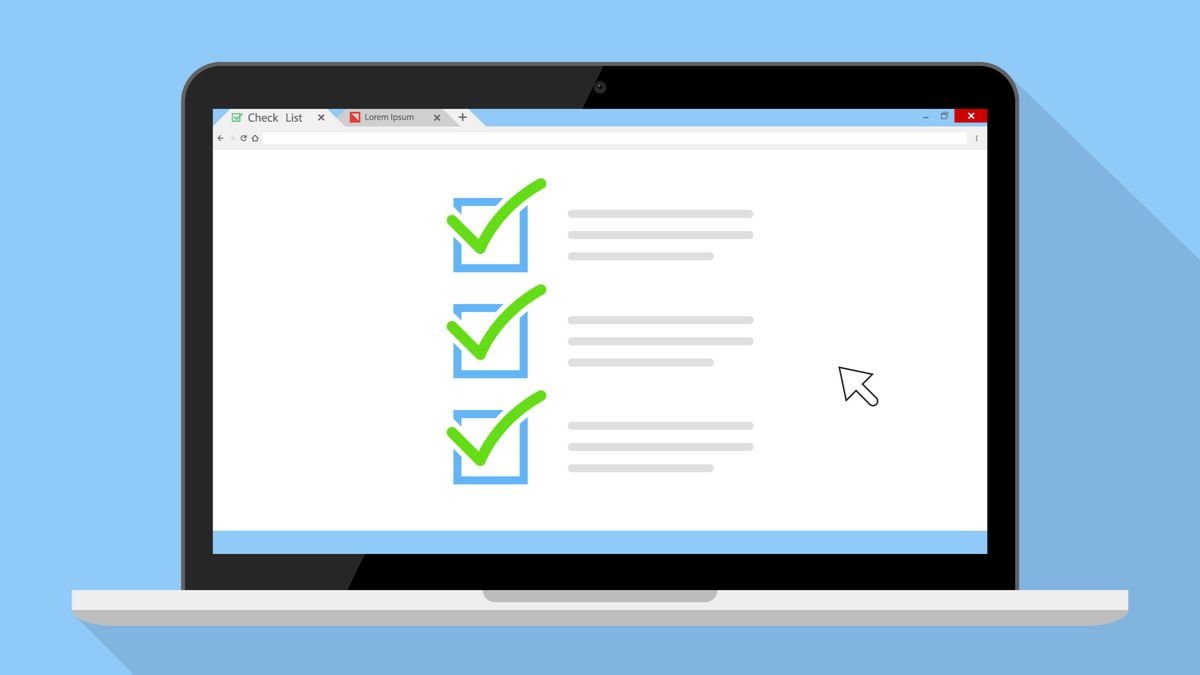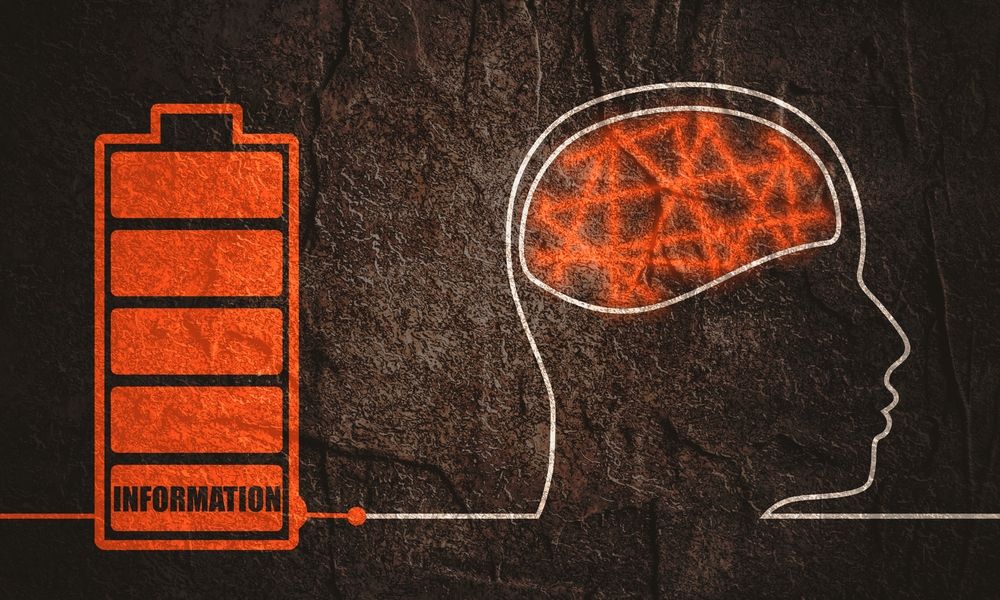How Accurate Are AI Detectors for Your Business?
Many business owners I talk to are curious about artificial intelligence. You might be using it already or thinking about it. With AI creating more text, you’ve probably wondered how accurate ar
Read More